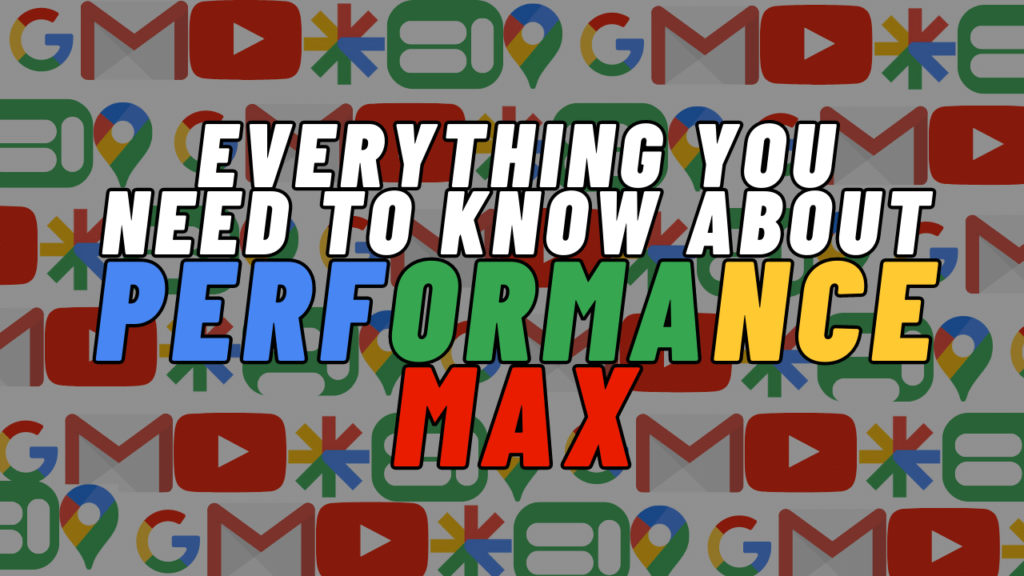
As the digital economy evolves, customers engage across a growing number of channels, making it challenging for advertisers to keep up. To effectively engage customers at scale, more advertisers are turning to automation. Performance Max is a powerful solution that harnesses the best of automation to multiply outcomes and customer connections across Google ad channels.
In this article, we will explore the valuable role of creative in Performance Max and how to unlock your campaign’s potential through optimal creative effectiveness, strategic asset variety, and a comprehensive creative component checklist.
Unlocking Your Campaign’s Potential: A Performance Max Creative Component Checklist
To get the most out of your Google Ads Performance Max campaigns, it’s essential to have a diverse and well-optimized creative set. This blog post will guide you through a comprehensive creative component checklist to help you unlock your campaign’s potential.
Creative Component Checklist
Performance Max creative consists of five component types:
- Images
- Logos
- Videos
- Text
- Extensions

Images, Logos, and Videos
Providing a variety of images and logos in different aspect ratios and sizes is crucial for optimal performance. Videos are also a great addition to any Performance Max campaigns. If you don’t have a video available, Google Ads offers several production options to support you in creating one.
Below is a summary of the minimum requirements and recommended specifications for images, logos, and videos:
| Asset Component | Specifications | Ratio | Recommended Size | Minimum Size | Maximum File Size | Minimum Required | Max Limit |
|---|---|---|---|---|---|---|---|
| Image | Landscape image | 1.91:1 | 1200 x 628 | 600 x 314 | 5120 KB | 1 | 20 |
| Square image | 1:1 | 1200 x 1200 | 300 x 300 | 5120 KB | 1 | 20 | |
| Portrait image | 4:5 | 960 x 1200 | 480 x 600 | N/A | 0 | 20 | |
| Logo | Square logo | 1:1 | 1200 x 1200 | 128 x 128 | 5120 KB | 1 | 5 |
| Landscape logo | 4:1 | 1200 x 300 | 512 x 128 | 5120 KB | 0 | 5 | |
| Video | Video horizontal, vertical, or square, >=10 seconds in length; required 1x vertical video | N/A | N/A | N/A | N/A | 0 | 5 |
Text Components
Text components are vital for conveying your message and enticing users to take action. Ensure that your headlines, descriptions, and call-to-actions are concise, relevant, and adhere to the character limits.
Here’s a summary of the minimum requirements and recommended specifications for text components:
| Asset Component | Specifications | Minimum Required | Max Limit |
|---|---|---|---|
| Text | Final URL | 1 | |
| Headline: 30 characters max; include at least one with 15 characters or less | 3 | 5 | |
| Long headline: 90 characters max; try to make sure headlines are at least 30 characters long | 1 | 5 | |
| Description: 90 characters max | 1 | 5 | |
| Short description: 60 characters or less | 1 | 1 | |
| Business name: 25 characters max | 1 | 1 | |
| Call-to-action: Automated by default, or select from a list | 1 | 1 | |
| Display URL path: 15 characters max each | 0 |
Extensions
Extensions enhance your ads by providing additional information or options for users to interact with your business. Some popular extensions include sitelinks, callouts, structured snippets, and lead forms. Although not required, they are highly recommended to support different conversion goals.
To maximize the potential of your Performance Max campaign, follow this creative component checklist and make sure to pay attention to:
- Optimal Creative Effectiveness: Ensure your Performance Max assets are designed and optimized for maximum impact in the performance space.
- Strategic Creative Asset Variety: Develop a diverse range of creative assets to target different audiences effectively and keep your messaging fresh over time.
What Does Good Look Like? Optimal Creative Effectiveness for Performance Max Assets

To achieve optimal creative effectiveness in Performance Max assets, consider these best practices:
- Design clear and compelling messaging that resonates with your target audience.
- Use high-quality images and videos to capture attention and drive engagement.
- Optimize your creative assets for various ad formats and placements across Google’s ad channels.
- Test and iterate on your creative assets to identify what works best for your audience and campaign objectives.
Mastering Asset Variety in Performance Max Campaigns
A diverse range of performance creative assets is crucial for successful marketing. These assets can be organized into clusters to address various marketing needs:
- Target audience insights: Customized creative for Beauty Mavens vs. Health & Fitness Buffs
- Product/service categories: Creative showcasing apparel vs. accessories
- Time-sensitive offers/promotions: Creative focused on sales messaging vs. ongoing performance
Asset Groups: Unlocking Your Performance Asset Library’s Potential
Asset groups are essential for optimizing your performance asset library. Each group consists of creative components that the algorithm combines to create your final ads (default is 1x asset group per campaign).
By bundling asset groups with audience signals, you can guide the algorithm to prioritize specific audiences for each creative cluster.
We recommend streamlining asset groups and adding new assets to existing groups when possible. However, there are cases where new asset groups can be beneficial.
When to Utilize Multiple Asset Groups
Scenario 1:
- You have a few creative components for a specific audience but lack a complete asset suite.
- You’re launching a new brand campaign that could enhance your performance creative.
- You run seasonal promotions throughout the year.
Solution: No need for multiple asset groups! Enhance your core asset group with additional creative components. The combined messages should address your entire target audience, leading to surprising and effective conversions.
Scenario 2:
- You aim to drive conversions in different product categories with unique creative components.
- You have a complete set of creative components for a specific audience segment.
- You frequently run promotions.
Solution: Yes, use multiple asset groups! Keep in mind that new asset groups require a 3-4 week ramp-up period for optimization and conversion lag time. Launch them early to maximize their potential.
Nurturing Creative Health in Always-On Performance Campaigns

Maintaining creative health is vital for long-term success.
Evaluate Your Assets’ Performance
The asset overview ranks individual assets in an asset group based on performance scores:
- “Best”
- “Good”
- “Low”
- “Pending”
How to Identify High-Performing Creative Combinations
In this step-by-step guide, we’ll show you how to identify the most effective creative combinations in your Performance Max campaigns and optimize your creative assets.
Step 1: Analyze Your Asset Combinations Report
Access the asset combinations report in your Google Ads account to discover your most successful creative combinations:
- Top video combinations
- Top image combinations
- Top text-only combinations
Click ‘Preview Ads’ to see a preview of the ad with the winning combination.
Step 2: Optimize Your Creative Components
To enhance your creative components, follow these best practices:
- Maximize upload limit: Keep adding new creative assets without removing existing ones until you reach the upload limit. Even “poor” performing assets can drive conversions in certain situations.
- Refresh outdated or “low” performing assets: After a 3-4 week ramp-up period, optimize your creative mix by updating outdated or “low” performing assets quarterly.
Step 3: Uncover New Creative Opportunities
To discover new creative possibilities, consider the following:
- Optimize: Develop more variations of top-performing components, explore new use cases or customer benefits, and experiment with customizing assets for key target audience segments following creative effectiveness guidance.
Step 4: Boost Your Creative Library Over Time

A diverse creative library is essential for maintaining audience engagement and driving campaign performance. Consider these strategies to enhance your creative library:
- Create a mix of assets, including images, videos, and text, to cater to different audience preferences and ad formats.
- Experiment with various messaging, visuals, and calls-to-action to identify what resonates best with your target audience.
- Regularly update your creative assets to keep your messaging relevant and engaging.
- Use insights from your creative performance data to inform future creative development and optimization.
Step 5: Utilize Additional Insights for Creative Optimization
Take advantage of all the Performance Max campaign insights available in Google Ads:
- Audience insights: Understand which audience segments drive most of your campaign conversions. Action: Adjust messaging to better attract different target audiences.
- Audience + asset insights: Learn which creative assets resonate the most with those audience segments and drive their conversions. Action: Refresh assets to better attract different target audiences.
- Search topics insights: Discover which search topics your ads appear against. Action: Update your headlines/descriptions as needed.
By following this step-by-step guide, you’ll be able to optimize your creative assets, uncover new opportunities, and drive exceptional performance across Google’s ad channels in your Performance Max campaigns.
Optimize Creative Effectiveness with Images, Text, and Styles
In this section, we will cover how to optimize your creative assets for Performance Max campaigns, focusing on images, text, and different styles for in-feed and standard placements.
Image Optimization for Creative Effectiveness
To ensure optimal performance of your images, follow these guidelines:
- Use simple backgrounds: White or single-colored backgrounds highlight products and copy more effectively.
- Limit people in images: Only include people if necessary for displaying the product.
- Be concise with copy: Use a single message and call-to-action (CTA) while keeping the visual focus on the product.
- Include your logo: This helps with inventory eligibility, but keep the visual focus on the product.
- Show your brand identity: Utilize distinctive brand elements such as logos, packaging, symbols, faces, colors, words, styles, fonts, taglines, and imagery.
Text Optimization for Creative Effectiveness
To optimize your text assets, follow these general best practices:
- Highlight new products: Use “new” or a synonym in headlines, but avoid mentioning a specific year.
- Feature offers: Make offers feel like opportunities by using percentages, discounts, installments, or rebates.
For in-feed placements, adhere to these additional guidelines:
- Don’t oversell: Avoid superlative or comparative claims.
- Use subtle CTAs: Encourage experiences with CTAs like “experience,” “test,” “try,” “enjoy,” “find out,” “discover,” or “check out.”
- Avoid time pressure: Terms like “now,” “today,” “soon,” “limited,” “last chance,” or “hurry” can create negative pressure and lower performance.
- Use realistic language: Avoid extreme or metaphorical language.
For standard placements, follow these additional tips:
- Use superlatives: Examples include “best,” “more preferred,” or “latest.”
- Include bold CTAs: Use direct CTAs to stand out against surrounding ad copy.
- Create urgency: Use terms like “hurry,” “right now,” or “limited time.”
Mix Styles for Optimal Creative Effectiveness
To optimize your creative assets, input a mix of styles by applying the general image and text guidance across all assets. Then, adjust for nuances between in-feed and standard best practices by splitting your assets between the two styles and optimizing over time.
By following these guidelines, you can optimize your creative assets for Performance Max campaigns, ensuring better performance and engagement across Google’s ad channels.
Video Special Considerations for YouTube Shorts
Any video under 60 seconds can run as a Shorts asset. While Shorts-specific creative best practice is still an area of exploration, here are some additional emerging insights to keep in mind on top of the Action best practice:
Match Vertical Platforms with Vertical Ads
Vertical ads under 60 seconds (with 15+ seconds being the sweet spot) feel more natural and perform better in vertical environments like Shorts. Once you match your ad to the vertical format on Shorts, consider how you can also match the vibe with bold visuals, unique editing, or popular audio.
Make it Quick
There’s no need to set up a premise or establish a storyline with lots of extra context. Jump into the action quickly, and your audience is more likely to stick around.
Embrace Emotion
People watching Shorts expect moments of joy, drama, or laughter — so bring some emotion into your pitch!
Optimal Viewable Areas for Graphics/Text
Video Orientation Variety Maximizes Performance
- Horizontal 16:9
- Square 1:1
- Portrait 9:16
Best Practice: ≥3 videos per Asset Group with ≥1 square or vertical.
Optimize All Video Assets by Adding Voice-Over via the Google Ads Text-to-Speech Tool
Voice-over in Google Ads
- Free: No fees, unlimited use
- Easy: Type, listen, and go!
- Flexible: Multiple languages & voices
- Fast: Assets ready in seconds
Optimal Creative Effectiveness for Images & Text
There are two distinct sets of image & text best practice for Performance Max because the machine will benefit from having a mix of assets optimized for two different consumer content experiences:
In-Feed Placements
Where ads benefit from feeling more like the organic content that they’re surrounded by.
Standard Placements
Where ads benefit from standing out from the organic content that they’re surrounded by.
Image General Best Practice Across All Images
These insights are associated with top-performing image ads regardless of placement, so apply them to your Performance Max video assets across the board:
- Focus tightly on your subject
- Be bright and bold
- Keep your image definition sharp and high-quality
Image Nuance for In-Feed Placements
These insights are associated with top-performing image ads across YouTube and Discover, so adhere to them for a portion of your Performance Max image mix:
- Visualize authentic use cases
- Humanize your product
- Avoid overlaid text and overlaid logos
- Branding is optional
Maximizing Conversions with the Right Creative Components
To maximize conversions and unlock valuable inventory across all of Google’s channels, it’s crucial to have the right creative components available to fit each channel’s unique ad inventory. These components include images, logos, videos, headlines, descriptions, and sitelinks.
The Challenge of Managing Creative Opportunities
Given the breadth of Google’s inventory, manually managing creative opportunities in real-time can become complex and time-consuming. There are millions of creative touchpoints in an always-on, always-optimizing campaign, multiplied by thousands of different inventory types across Google channels. This results in thousands of creative combinations to experiment with and identify what converts best.
The Solution: Machine-Powered Creative
To overcome this challenge, it’s essential to move away from crafting individual ads and towards machine-powered creative. With automated creative, you provide the core creative components (images, logos, videos, headlines, descriptions, etc.), and Google’s cutting-edge technology combines them into ads that perform well across all inventory.
- You feed the machine with creative components.
- Google ‘mixes and matches’ different combinations via machine learning.
- Final ads are custom-built for the wide range of Performance Max inventory.
Google Ads Preview Tool
The Google Ads preview tool shows examples of how the algorithm could combine your components to make ads. This allows you to see how your creative components might be used in various ad formats.
Constant Experimentation for Optimal Performance
Google is constantly experimenting to see which creative combinations drive conversions best. By using machine learning to test different creative combinations, you can identify the most effective ads for your campaign and target audience.
For example, Ad A might have Image #13, Headline #1, and Description #3, while Ad B might have Image #13, Headline #3, and Description #4. By testing these combinations, you can determine which ad performs better and optimize your campaign accordingly.
In conclusion, having the right creative components and utilizing machine-powered creative are essential in maximizing conversions and unlocking valuable inventory across Google’s channels. By embracing automation and constantly experimenting with creative combinations, you can achieve optimal performance for your Performance Max campaign.





